UNiXextend
AcuXDBC MSSQL Linked Server
The following steps require you to have setup AcuXDBC first.
Create an ODBC Data Source (DSN)
Create a Data Source Name from Control Panel, Administrative Tools, Data Sources (ODBC).
If you prefer to connect directly using a provider string rather than a DSN, then skip this step and continue with creating the linked server.
N.B.
- Windows 32-bit uses 32-bit Data Source by default.
- Windows 64-bit uses 64-bit Data Source by default.
If you are on a Windows 64-bit and you need to work with AcuXDBC 32-bit and 32-bit Data Sources, the 32-bit “ODBC Data Source Administrator” panel can be opened launching:
C:\Windows\SysWOW64\odbcad32.exe
In the ODBC Data Source Administrator, choose “Add…” and select your AcuXDBC driver.
Note that the description has changed in 9.1.0 to describe whether it is a 32 or 64-bit driver.
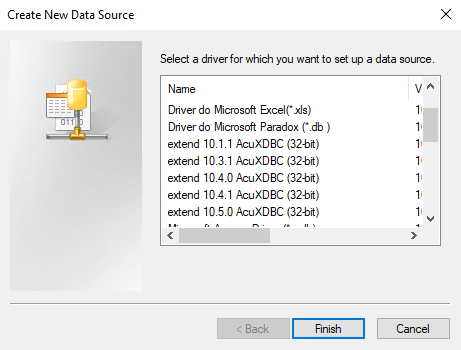
Fill in the information required:
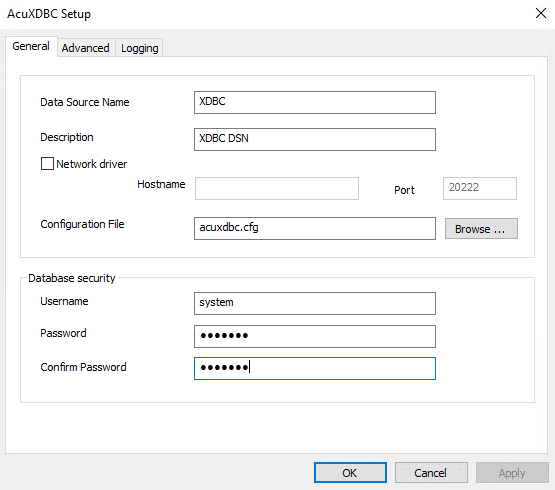
Remember to provide user “system” and password “manager” in the Database security fields.
If you need to connect to a remote AcuXDBC Server, use the related fields Network driver, Hostname and Port.
Click OK to save the DSN.
Create the Linked Server in SSMS
via the GUI
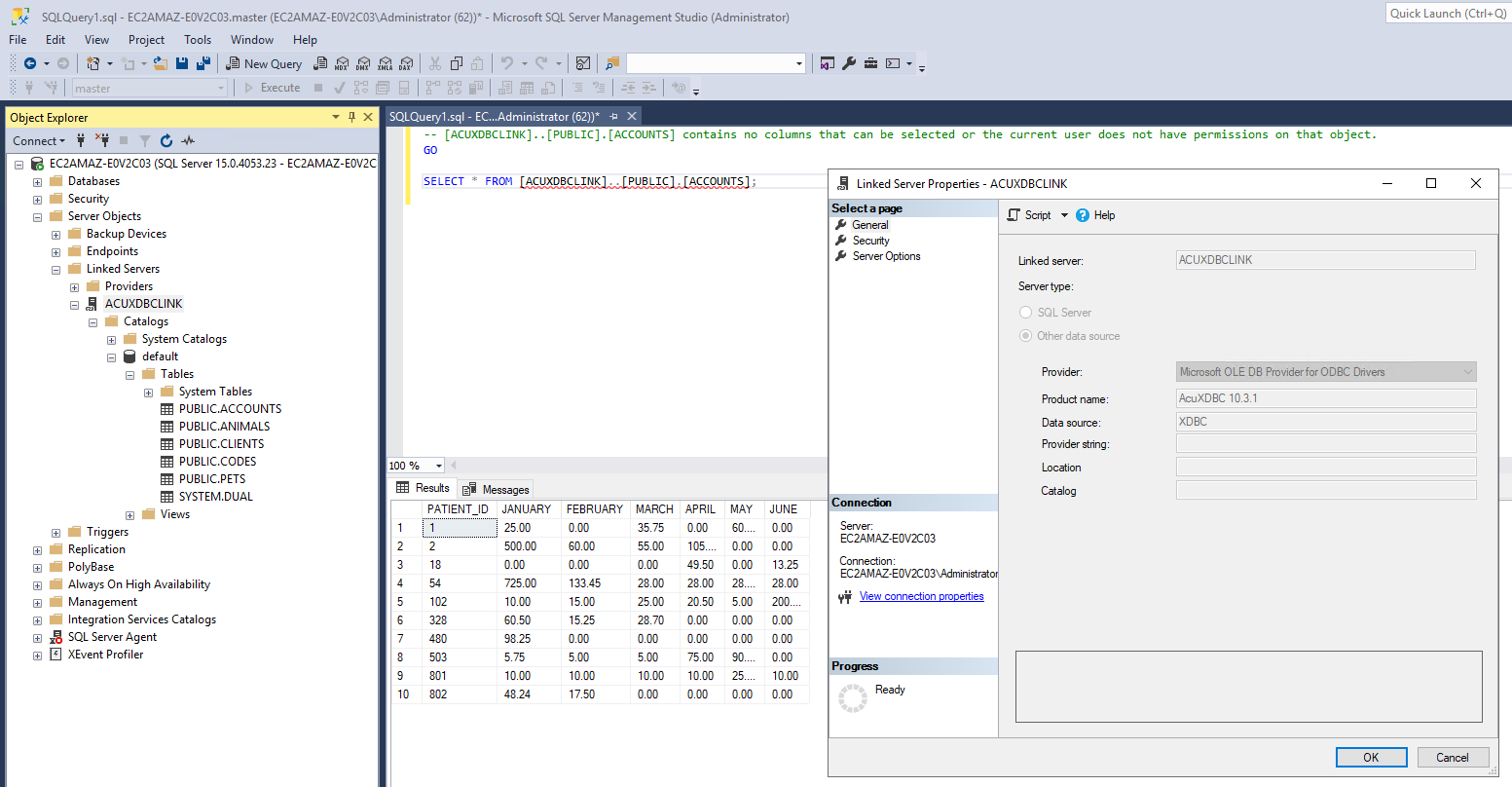
Or via script
EXEC master.dbo.sp_addlinkedserver @server = N'ACUXDBCLINK', @srvproduct=N'AcuXDBC 10.4.1', @provider=N'SQLOLEDB', @datasrc=N'XDBC'
Provider String Examples
DRIVER={extend 10.3.1 AcuXDBC (64-bit)};UID=system;PASSWORD=manager;DBQ=acuxdbc.cfg
DRIVER={extend 10.3.1 AcuXDBC (64-bit)};HOST=HostIPAddress;PORTNUMBER:20222;UID=system;PASSWORD=manager;DBQ=acuxdbc.cfg
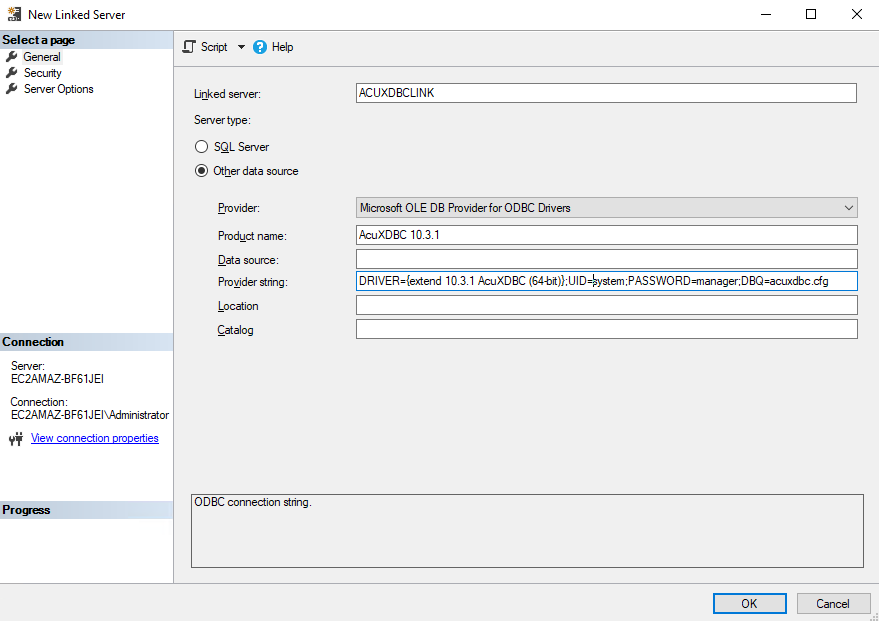
Available parameters in the connection:
DSN - DSN name
UID - username
PWD - pasword
PASSWORD - password
DBQ - configuration filename
HOST - server
PORT - server port
MAXCOL - maximum number of select list columns
MAXCUR - maximum number of real database cursors
MAXSTMT - maximum number of statements
MBS - merge buffer size (number of unique rows for unions)
MSP - memory sort size (4k pages)
TSP - total sort size (4k pages in temp disk file)
Troubleshooting
If, when you are creating your linked server, it complains that it cannot find the AcuXDBC DLLs you will most likely need to restart your machine after setting the GENESIS_HOME and PATH environment variables. After the restart, the DLLs should be located without error.